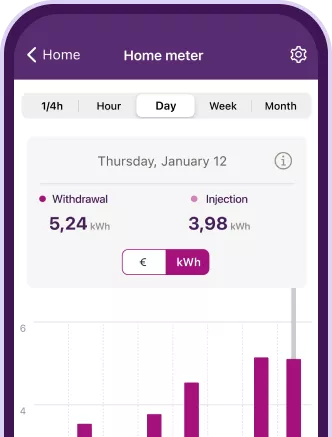How do I give permission for automatic meter reading?
Insight into your energy consumption and more control over your bill?
This is possible with the My Sibelga app!
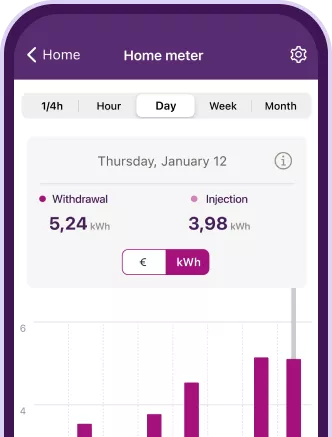
Insight into your energy consumption and more control over your bill?
This is possible with the My Sibelga app!